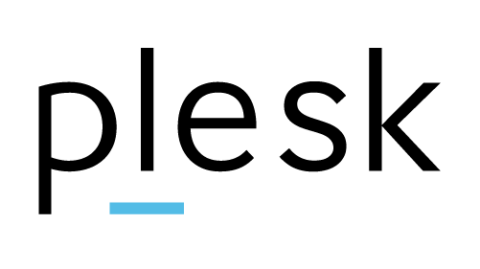Zostawiam to tu tak dla pamięci:
wget https://autoinstall.plesk.com/plesk-installer
chmod +x plesk-installer
./plesk-installer
lub można ostatnią linijkę zamienić na tę poniżej jak chce się wybrać inną wersję:
./plesk-installer --all-versions
Dodatkowo tabela na temat wspieranych systemów operacyjnych:
|
OPERATING SYSTEM
|
VENDOR TERMINATION DATE
|
|---|---|
|
Debian 9
|
June 17, 2022
|
|
Debian 10
|
June 2024
|
|
CentOS 7
|
June 30, 2024
|
|
CentOS 8
|
December 31, 2021
|
|
Ubuntu 18.04 Server LTS
|
April 26, 2023
|
|
Ubuntu 20.04 Server LTS
|
TBD
|
|
RedHat Enterprise Linux 7
|
June 30, 2024 (end of production phase)
|
|
RedHat Enterprise Linux 8
|
May 2029 (end of production phase)
|
|
CloudLinux 7
|
June 30, 2024
|
|
Virtuozzo Linux 7
|
June 30, 2023
|
|
AlmaLinux 8
|
TBD
|
|
Windows Server 2016
|
January 11, 2027
|
|
Windows Server 2019
|
September 1, 2029
|
|
Windows Server 2012 R2
|
January 10, 2023
|
|
Windows Server 2012
|
January 10, 2023
|
|
Windows Server 2022
|
TBD
|